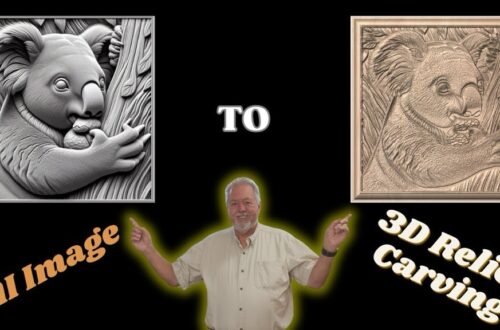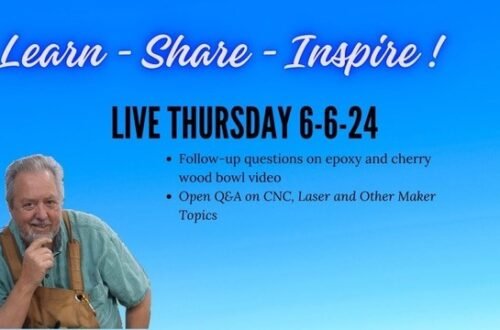Making Ornaments Laser Portion
This is part 3 of a video series where I design a Christmas ornament in vCarve and then demonstrate how to take that design and be able to produce the ornament using a CNC router, a Laser Machine, or print it on a 3D printer.
In this video I demonstrate how to make the ornament on a CO2 Laser using the vCarve template file we produced in the first video. I ended up cutting 3 ornaments before having a successful engrave and cut. This makes the video longer than if it all went smoothly – but truth is that these projects don’t always go as smoothly as we would like. I like to leave my mistakes and challenges in videos to help others understand what I did and not make the same mistake or not beat themselves up when a mistake happens.
If you haven’t seen the first video “How to Use vCarve to Design Ornaments that can be made on a CNC, Laser Engraver, or 3D Printer:” you can see it at the this link: • How to Use vCarve to Design Ornaments…
The next video was on how to use the file developed in vCarve Pro and make the ornament on my CNC. That video was titled, “Part 2 of How to Use vCarve to Design Ornaments – Cutting a Gingerbread Ornament on Your CNC” and can be seen at the following link: • Part 2 of How to Use vCarve to Design…
The series of videos along with other holiday video ideas will be listed in the Playlist: • Holiday Ideas What you’ll learn in this video
➡️ Exporting vectors as svg files to use in other programs.
➡️ How to take vectors exported from vCarve Pro as a svg and use them in Lightburn software to operate your laser.
➡️ How to properly setup engrave and cut layers for the ornament being cut
➡️ How to use User. Origin vs. Absolute Coordinates for operating laser
➡️ How to ensure User Origin location can be used for desired results.
➡️ How to physically set “User Origin” on a CO2 laser using Ruida Controller