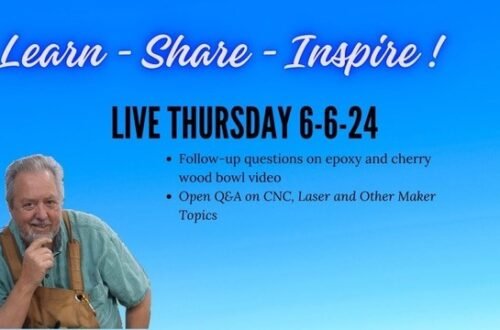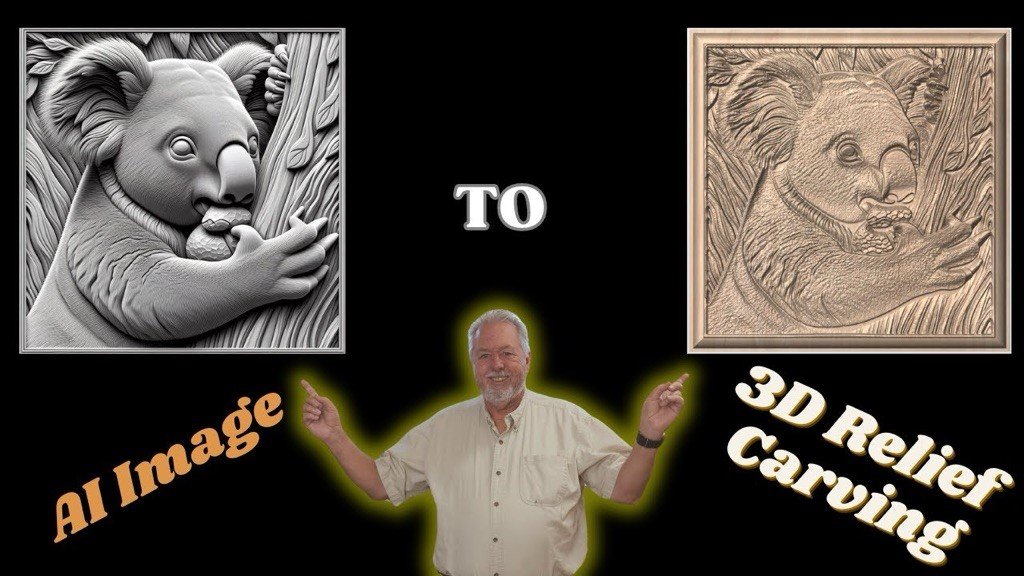
Transform Images into 3D Relief Models with Vectric Aspire: A Step-by-Step Guide Using AI-Images
Welcome to this tutorial where I demonstrate in a step-by-step manner how to transform an image into a 3D relief model using Aspire’s feature for Creating a component from a bitmap (image). In this video I touch on some information (prompt insights) that can be provided to the Microsoft Copilot Designer to have image that work pretty well for the transition from the image provided to a reasonable 3D relief model using Aspire’s function for creating a component from a bitmap by using an image that has been generated in the AI software. I will also demonstrate how the Moulding tool path – applicable in Aspire and vCarve Pro can be used to frame your artwork once it is created. I noted in this video that much of my information for developing prompts was through attending training courses and live Question and Answer sessions conducted by Kyle Ely in his Learn Your CNC Program. I highly recommend if you want to up your CNC Game and learn more than most CNC operators out there Kyle’s course in invaluable. I have been using my CNC for several years and thought I knew Vectric Software inside and out until i paid for Kyle’s courses and Lice Q&A program – this is by far one of my best purchases since owning my CNC. Below are links to Kyle’s programs which will give you a 10% discount and me a small commission. If you know me, then you would know that I would not give the praise above for Kyle if I didn’t believe in what he does – the commission is not critical for me but does help support my channel and my ability to invest in new equipment to make better videos.