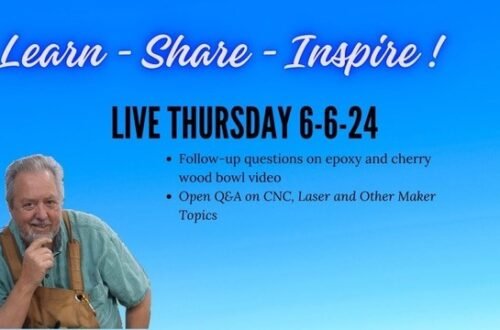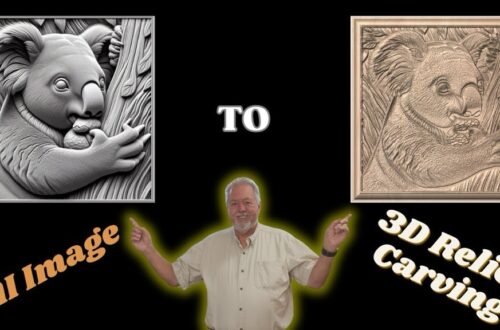Export a Slot-Together File from vCarve Software to Lightburn Software and Modify for Laser Cutting
Making a Resurrection Scene on Your Laser. #EasterDecoration #CNCProjects #VCarveTutorial #lightburn In this detailed we will share with you the process for taking a file that was originally designed in vCarve Pro software for 1/2″ plywood and exporting the file for use in Lightburn software for 1/4″ plywood to cut and engrave using your laser. This video teaches multiple tips and tricks for designing in Lightburn. When done the file can result in bringing the spirit of Easter into your home or office with a unique slot-together Open Tomb decoration. It may be helpful to first watch the previous video on making this decoration with vCarve software which can be found at the following link: https://youtu.be/wal_Q1PA9r4 We’ll guide you through the step-by-step process of exporting the file from vCarve and importing it into the Lightburn Software. Then we’ll go step by step through how to modify the design in Lightburn, ensuring you can follow along regardless of your experience level. Then, watch as we bring our creation to life with your Laser. This project is perfect for adding a meaningful touch to your Easter decor, whether it’s displayed on your desktop or mantle. We’ll cover everything from basic design concepts to the final assembly, making this a fun and accessible project for all. Let’s celebrate the season with a beautiful piece of art that you made yourself. File Download: The link for the free download of this file if you provide the coupon code word included in this video is: https://robsandstromdesigns.com/produ…