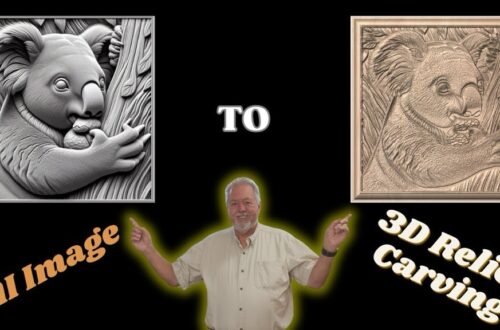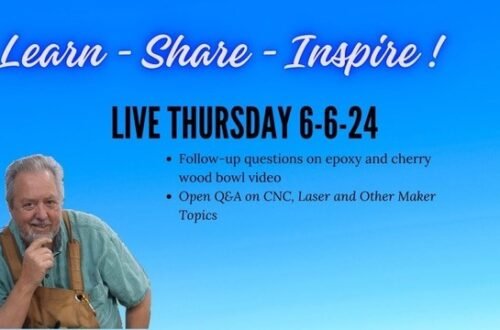How to Stop & Restart Your LightBurn Projects Mid-Cut
Don’t let needing to stop your laser in the middle of a jo ruin your day. In the world of laser cutting and engraving, mistakes are a normal part of the learning curve. Whether you’re a beginner or have been at it for a while, there will be times when you’ll need to pause your project to fix a mistake or adjust your design. This video, “How to Stop & Restart Your LightBurn Projects Mid-Cut,” was made with the understanding that everyone makes errors, and knowing how to correct them efficiently is key to mastering your laser. This friendly and accessible tutorial is designed to take the stress out of making mistakes during your laser projects. We’ll start by reassuring you that needing to pause a job to make corrections is a common scenario, and there’s a straightforward process in LightBurn to manage this without losing your progress. We’ll guide you step by step on how to pause your laser and then restart your job where you left off using LightBurn. If you liked the information in this video you mauy also like this video • How to Easily Make and Use Templates …