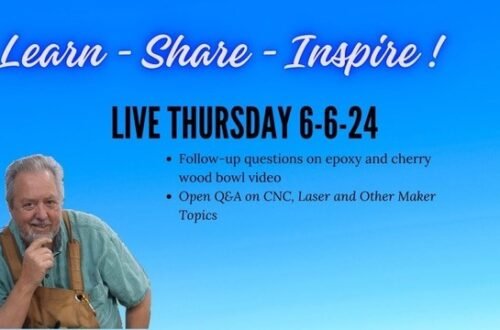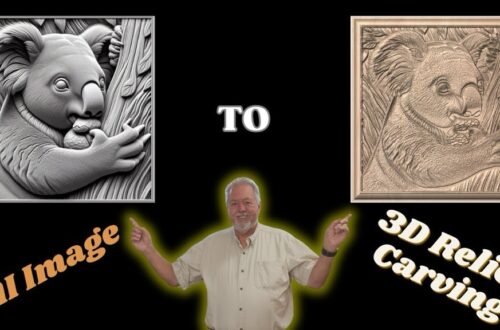Use vCarve to Make an Epoxy and Cherry Heart Bowl Part 1 – “The Dripstock” – Corbin Dunn Design
Welcome to this tutorial where I demonstrate how to take one of Corbin Dunn’s designs – a heart shaped epoxy and cherry wood bowl – import his files into vCarve and then establish the tool paths to carve the bowl. I also include my step-by-step process of physically carving “Drip Stock” and the and the heart shaped bowl from the Drip Stock”. The video will explain what a “Drip Stock” is. In this video series I go through a step by step process of using Corbin Dunn’s STL files that he sells on his website – link below: 👉 Corbin Dunn Heart Bowl File: https://www.corbinsworkshop.com/shop/… Corbin previously made a video on his process for designing the files in Fusion 360 and he also cut the bowls on his CNC using Fusion 360 software. I admired his work and wanted to make this bowl myself, along with a couple other projects Corbin has shared with the CNC community. I found that even though Corbin provided the files it was not intuitively obvious to me how to take the files, import them into vCarve or Aspire Software, setup the tool paths, the holding of the work and other elements that would allow me to carve the bowls. I thought others may be challenged with similar knowledge and skill gaps on how to import STL files of double sided objects, especially bowls, into vCarve or Aspire and be able to successfully carve the imported project. So I made this video so that anyone with Vectric software could import a bowl or other two sided project and be successful at carving the project. What You Will Learn: 👉 How to import an STL model into vCarve and set it up for creating tool paths 👉 How to use a “Limit Plane” to setup for proper tool path operations 👉 How setup the “rough” and “finishing” tool paths 👉 How to prepare the material, carve the dripstock, and pour the epoxy to prepare for the next step of carving the heart shaped bowl itself – covered in the next video. Why Watch? Be able to import bowls and other two sided STL models into vCarve or Aspire and successfully carve the projects.