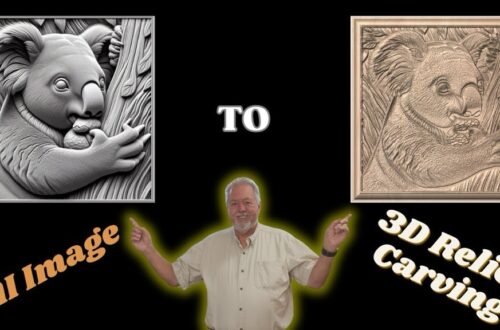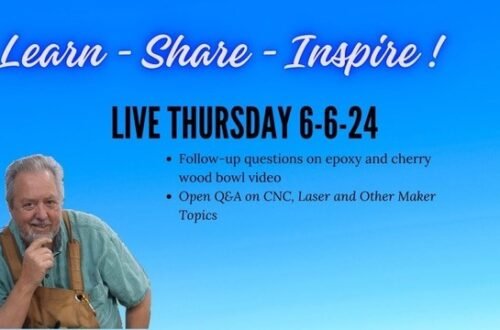Arrange Your Tabs Anyway you like in vCarve and Aspire and keep them there – Step-by-Step Guide
➡️ In this video, we provide a comprehensive step-by-step guide on how to arrange the tabs for various tools in different configurations for Vectric vCarve and Aspire software. 🔨 What You’ll Learn: * How to place your toolpath tab on the left side of the screen with all of the other tabs * How to ensure that tab layout for your software is maintained after exiting the program and then reentering the program * How to place any tab in any location that you desire * How to place your tabs on the bottom of the screen vs. the left side of the screen. * How to recover if your tab locations got messed up 🛠 Tools & Materials: * Vectric software – no physical products made