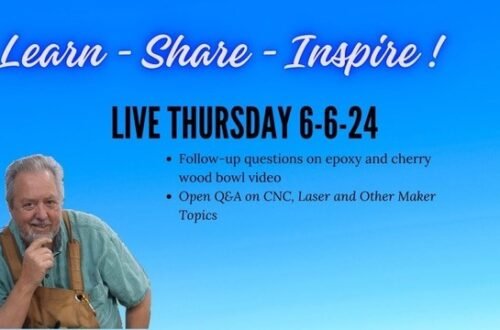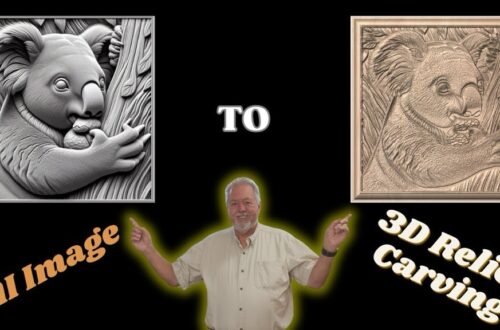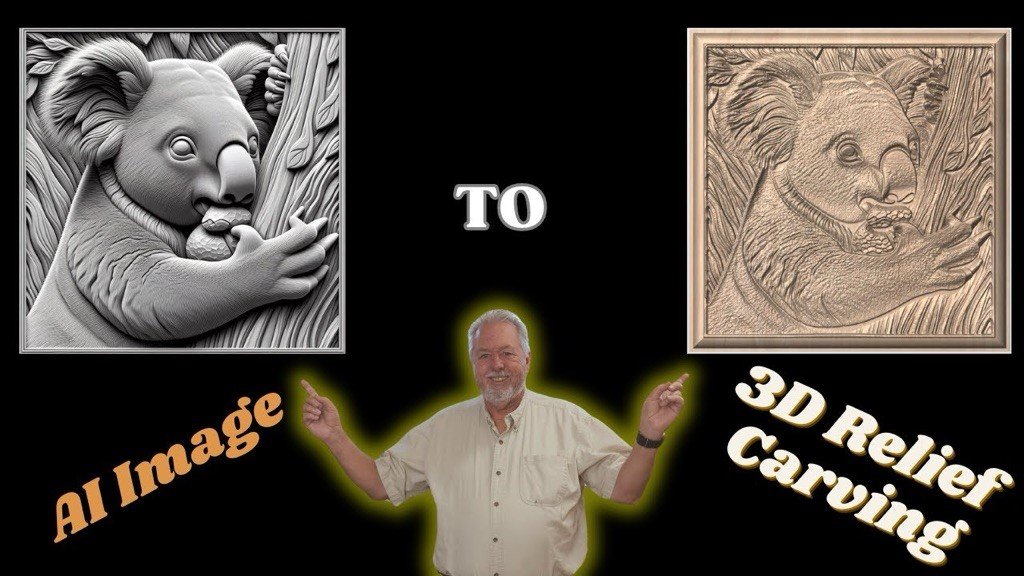VistaSculpt 2025 Major Update Explained | New UI, Scene Explorer & STL Workflow for CNC
VistaSculpt recently released a MASSIVE software update that completely redesigned the user interface and added powerful new modeling tools — including one of the most important additions: the Scene Explorer. In this long-form tutorial, I walk step-by-step through the NEW VistaSculpt interface on Mac, explain where everything moved, and show how to use the Scene Explorer to combine multiple models into a single composite STL file. This workflow is a game-changer for CNC users who export relief models into Vectric vCarve or Aspire, allowing cleaner toolpaths, better model control, and fewer headaches downstream. Vista Sculpt Tips and Tricks: • Vista Sculpt and Vectric Tips Tricks and M… The playlist for Easy Create is: • Easy Create Software Tip…